Email Client Fixes on Windows 10
When a user upgrades to Windows 10 from a previous version, customers may encounter issues sending email from an email client. This is due to Windows 10 corrupting some system files during the upgrade.
1

Press the windows key and X on your keyboard.

2
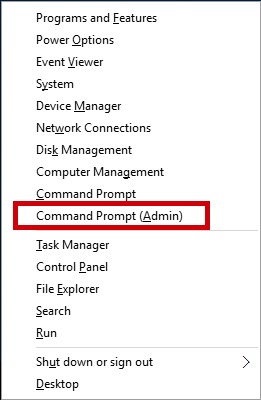
From the list, select Command Prompt (Admin)
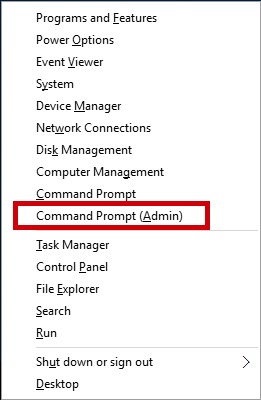
3

From the command prompt type sfc /scannow and press enter.

This will run a scan and fix the corrupted files on the PC. Once complete, reboot the PC and the email should now be able to send email.
