Microsoft Exchange Setup for Outlook
It is important before you proceed that any instances of Outlook are closed!
1
Launch your control Panel "this may differ for various windows versions"
2
Select "User Accounts"
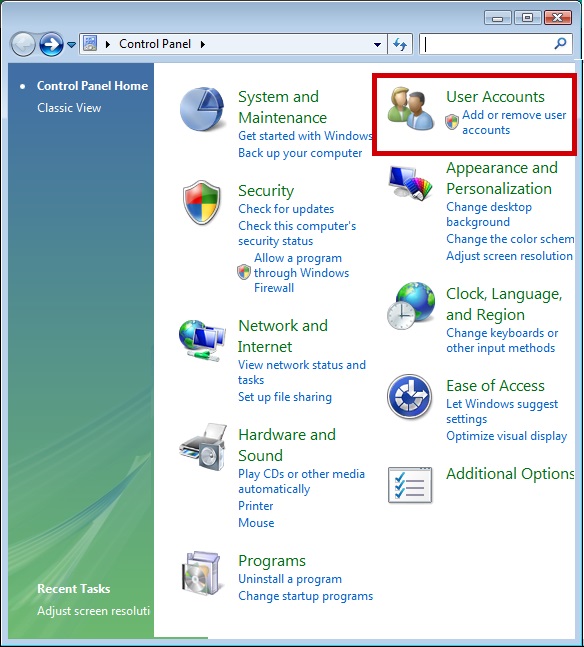
3
Select "Mail"

4
Select "E-mail Accounts"

5
This screen will present you with the Wizard which you may be familiar with from setting up other mailboxes in Outlook. To proceed click "New"

6
Enter your email address and password and click next
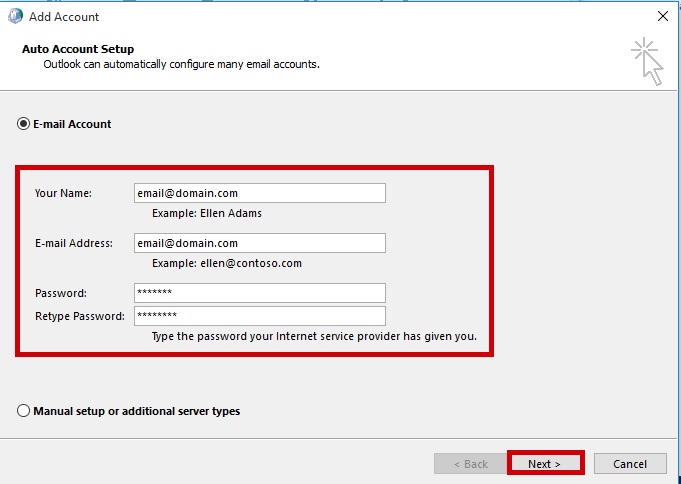
7
Enter the password for your mailbox and click "OK"
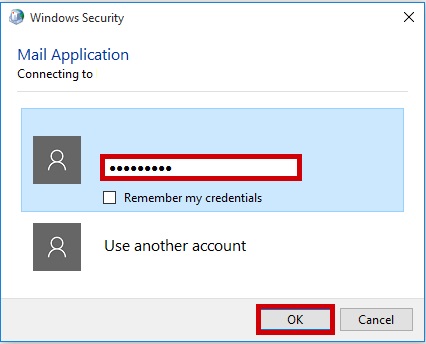
8
When the mailbox is setup successfully click "finish"
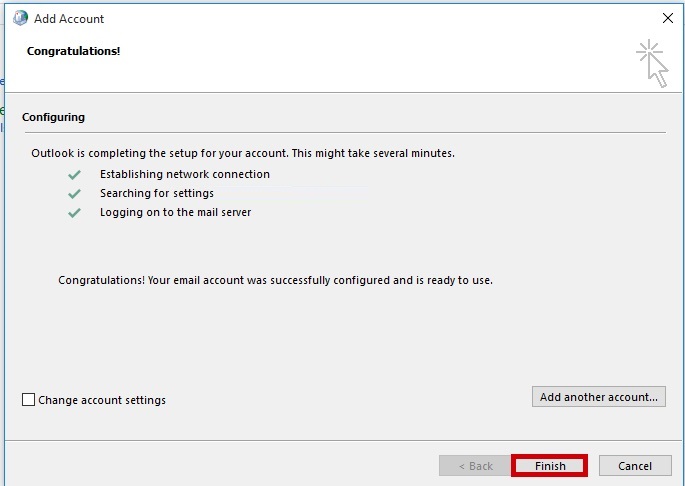
You've completed setup of your mailbox in Outlook!
