TO SET UP EMAIL ON AMAZON KINDLE FIRE (POP)
1
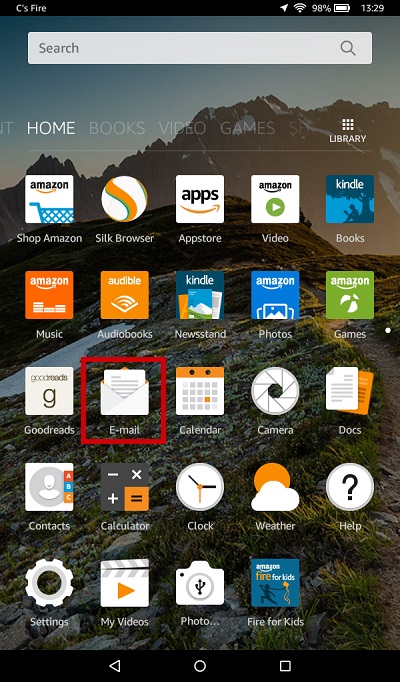
Select the email app
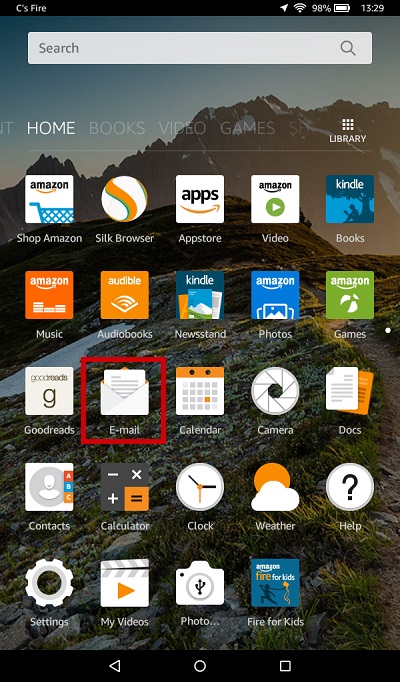
2


Enter your email address and click "Advanced Setup"

your.name@domain.com
You might need to select "add acount" from left hand menu if you have an existing account setup

3

Select your Account type

4

Enter the required information and clck "Next"
| POP3 SERVER : | pop.iomartmail.com |
| Password: | This is the password you associated with your mailbox in the control panel |
| SMTP SERVER: | smtp.iomartmail.com |
your.name@domain.com
pop.iomartmail.com
your.name@domain.com
smtp.iomartmail.com

5

Your Account will now set up

6

When you get a "Setup Complete!" message, click "GO TO INBOX" to start using email

