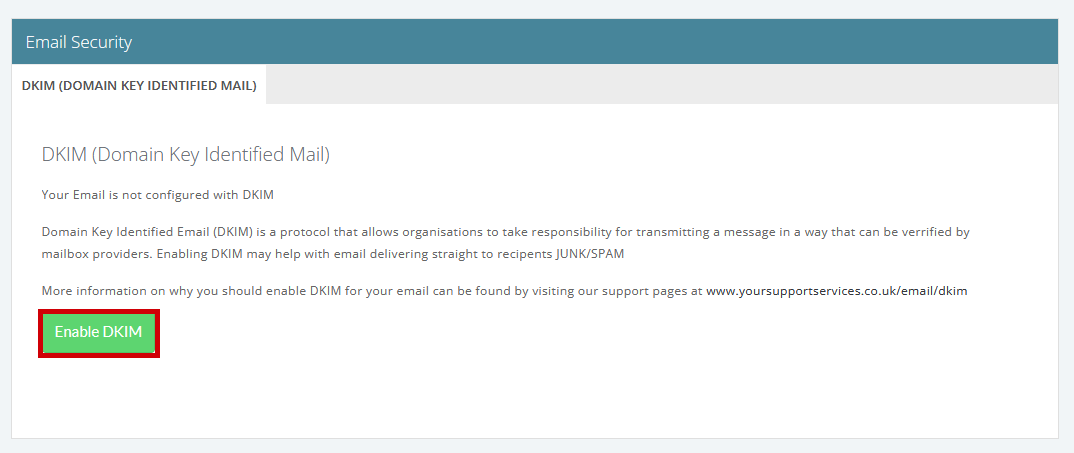DKIM (Domain Key Identified Mail)
By default we'll add the one DKIM record for your email service. However you may wish to add further DKIM keys for additional sending servers you may have on the domain. For example if you use a mass mail service on top of your normal email services.
As the public dkim key is published in DNS, this makes it tempting for attackers. Like all methods of encryption, given enough computing power and time, it’s possible to break the encryption. You can Import your own additional key to take advantage of "DKIM Key Rotation" process where the key pairs are updated periodically to lower the risk of the key pairs being compromised.
Enable DKIM in your control panel
You can enable DKIM from the email security section of your control panel which can be accessed via Email Management.
Email Management > Select Edit beside they domain you wish to enable DKIM for > Scroll down to Email Security