TO SEND AND RECEIVE EMAIL OVER SSL IN MICROSOFT WINDOWS LIVE MAIL (IMAP)
1

Start Microsoft Windows Live Mail, select Windows Live Mail » Options » Email Accounts.

2

Highlight the account you want to change the outgoing port for and click properties

3
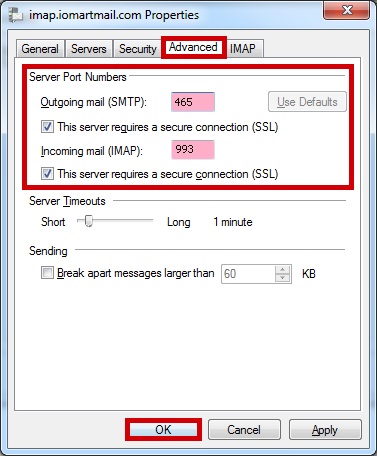
Select the Advanced Tab and make the following amendments under Server Port Numbers and click OK
| Outgoing Server Port (SMTP) | 465 |
| This Server requires an encrypted connection (SSL) | |
| Incoming Server Port (IMAP) | 993 |
| This Server requires an encrypted connection (SSL) |
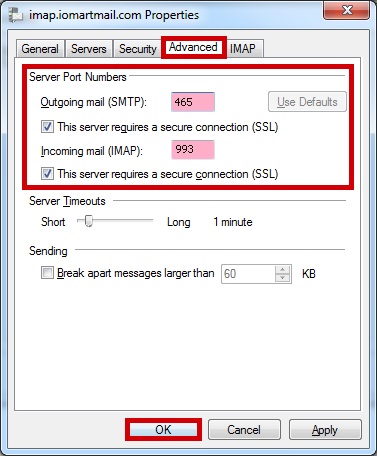
4
Click Close

