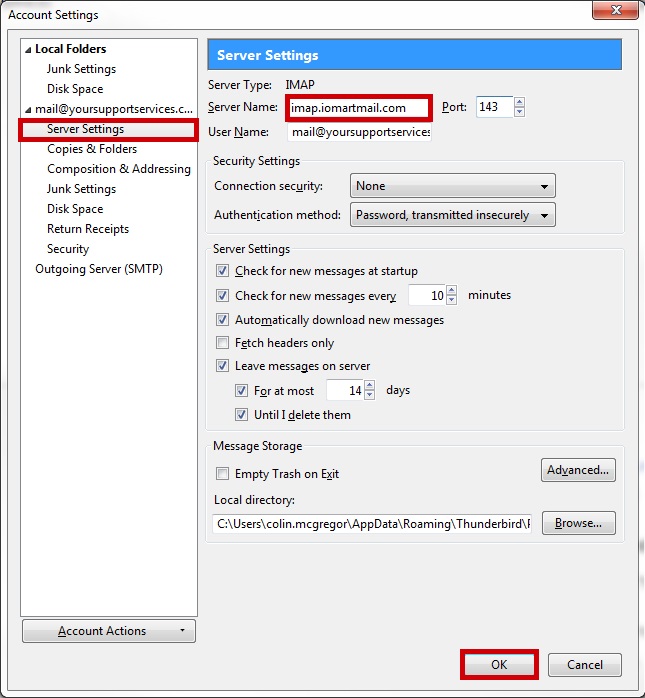TO EDIT YOUR SETTINGS IN MOZILLA THUNDERBIRD (IMAP)
1

Start Mozilla Thunderbird, select Applications Menu » Options » Account Settings

2

Select Outgoing Server (SMTP) then highlight the account you want to edit and click Edit
your.name@domain.com
your.name@domain.com
your.name@domain.com

3

Change the Outgoing Server to smtp.iomartmail.com and click OK
smtp.iomartmail.com
your.name@domain.com

4
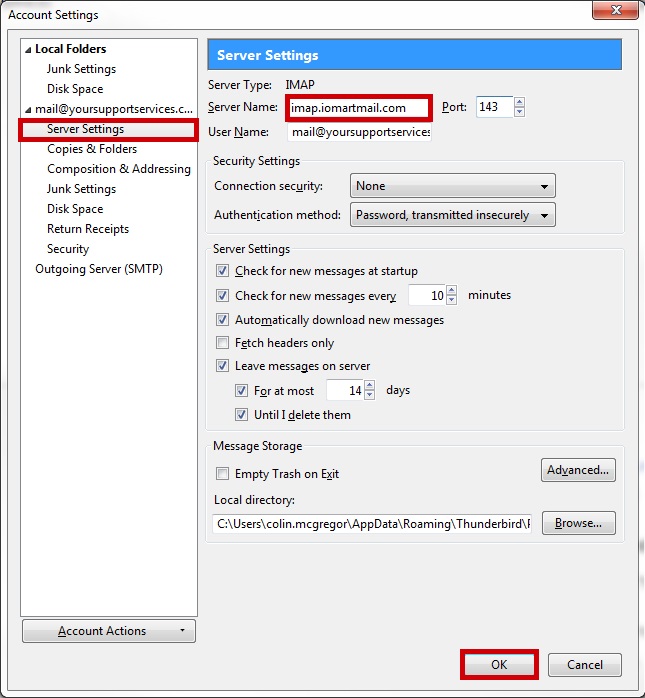
Click Server Settings under the mailbox you want to edit, amend the server to imap.iomartmail.com and click OK
imap.iomartmail.com
your.name@domain.com
your.name@domain.com