WEBBUILDER
You can manage WebBuilder from the the "left and" navigation.
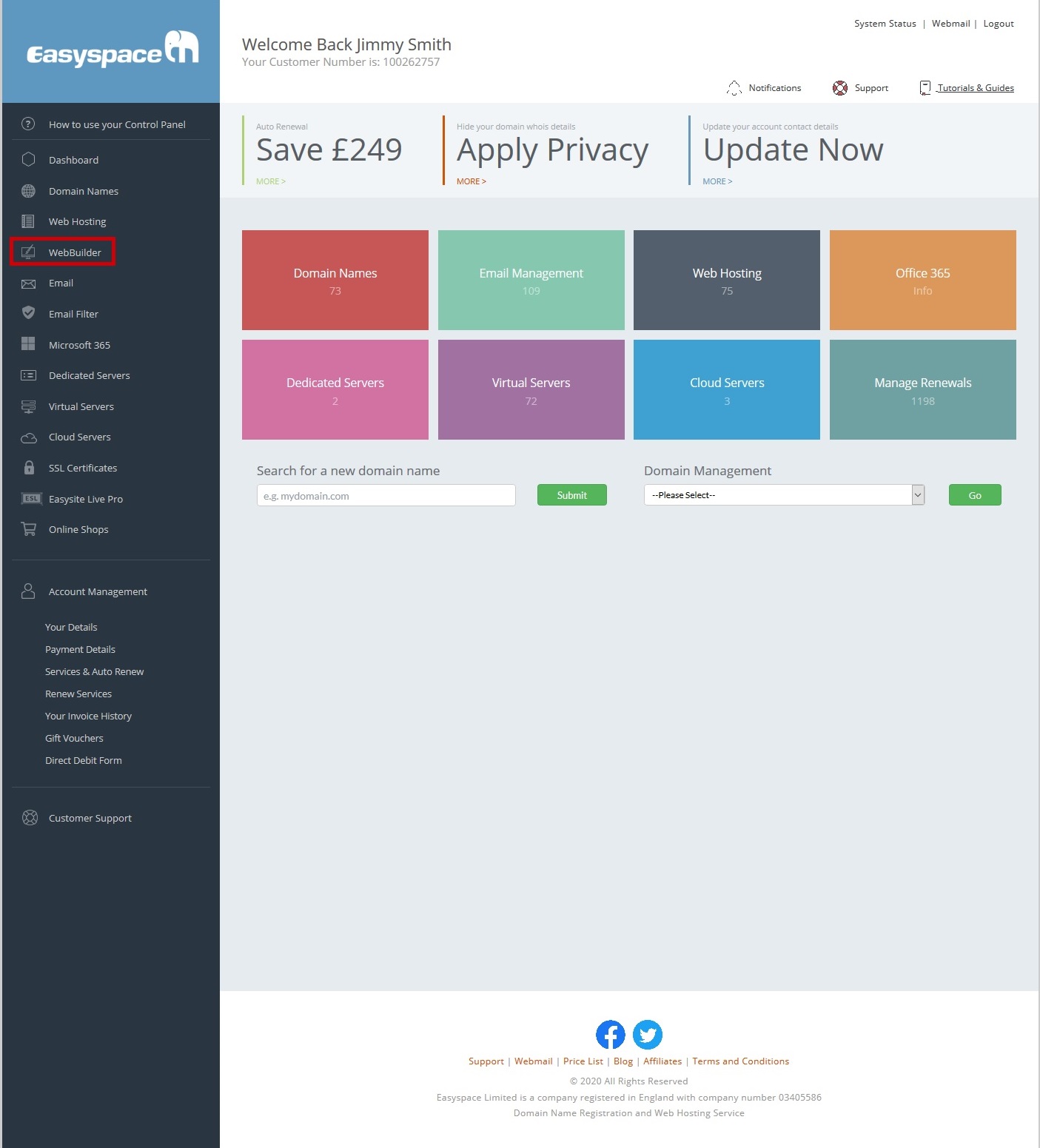
To manage a WebBuilder click "EDIT" beside the domain, you want to manage.

Q Login to WebBuilder
You can Log into WebBuilder by clicking "Login"
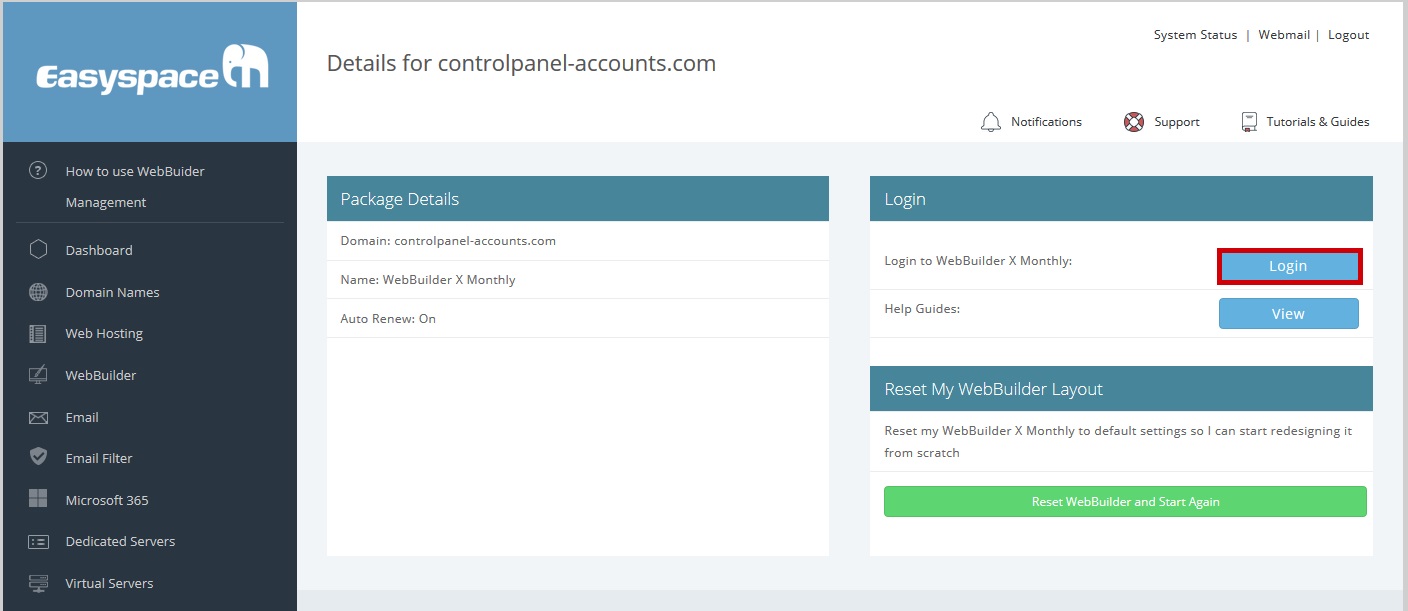
Once Logged in there are full help guides on how to use WebBuilder, these can be accessed by clicking the (?) bottom left.
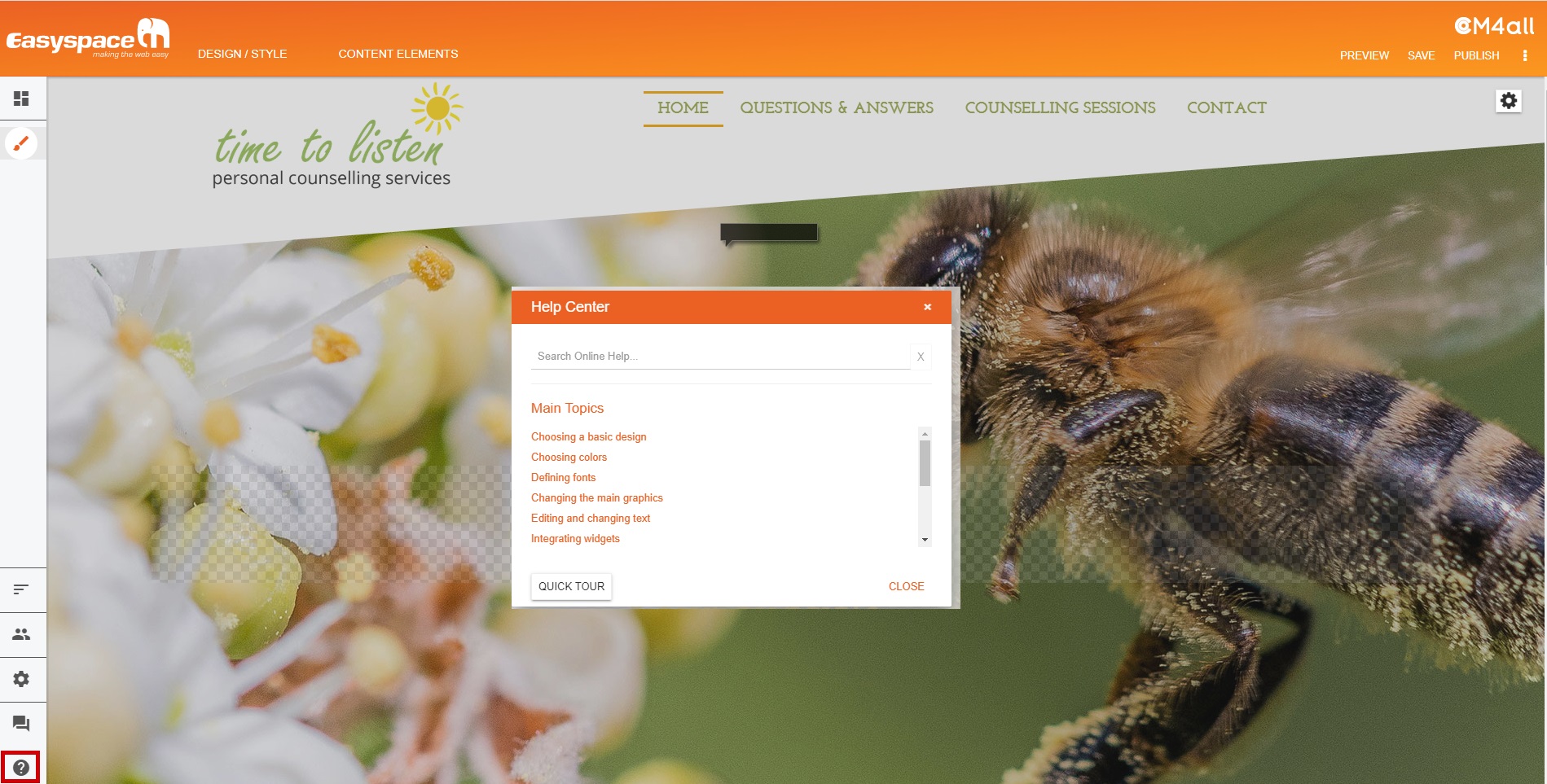
Q Reset WebBuilder Layout
You can reset your WebBuilder Layout so you can start designing again by clicking "Reset WebBuilder and Start again"

Confirm you wish to reset and start again by clicking "I understand, Proceed."

Q Cancel WebBuilder Connect Trial
You can cancel the Trial of WebBuilder Connect by clicking "cancel."

Q Enable Secure Hosting (SSL)
You can Enable/Disable Secure Hosting by clicking "Enable Secure Hosting" on the "Secure Hosting (SSL)" tab.

Q Enable HTTPS Redirect
When Secure Hosting is enabled you can force http - https redirect by clicking "Enable Secure Hosting" on the "Secure Hosting (SSL)" Tab
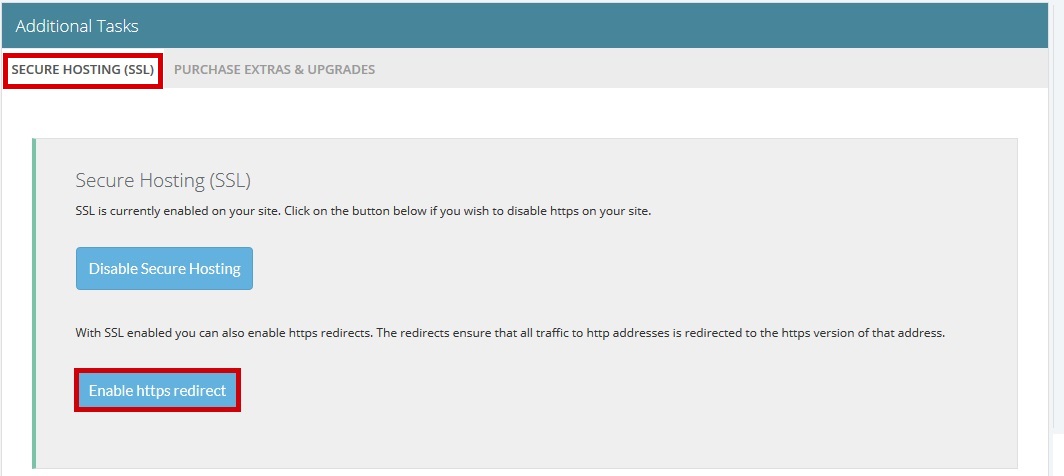
Q Purchase Extras and Upgrades
You can purchase extras and upgrades from the "Purchase Extras & Upgrades" tab
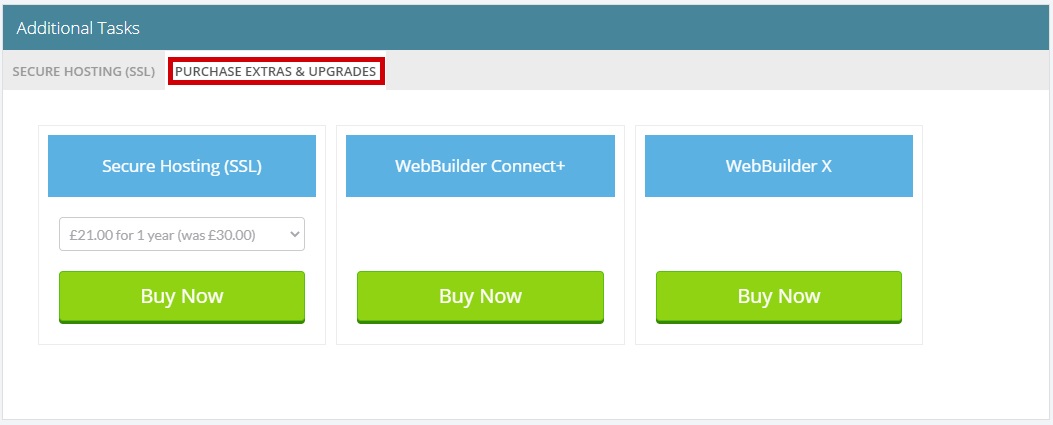
Q View website on temporary domain
If you are using a temporary domain to design your website you can view the content online by clicking "View My Website"

Q Update temporary domain
If you are using a temporary domain and want to update your main domain access the "Update temporary domain" Tab under Additional tasks then click "Update temporary domain"

Confirm you want to update your temporary domain by clicking "YES - UPDATE NOW"

