Online : One Drive
You can access the Microsoft 365 Portal by visiting https://login.microsoftonline.com
Sign in with the admin username and password you were provided with as part of your setup

Select One Drive from your Apps menu.

You will be taken to your One Drive Web Application
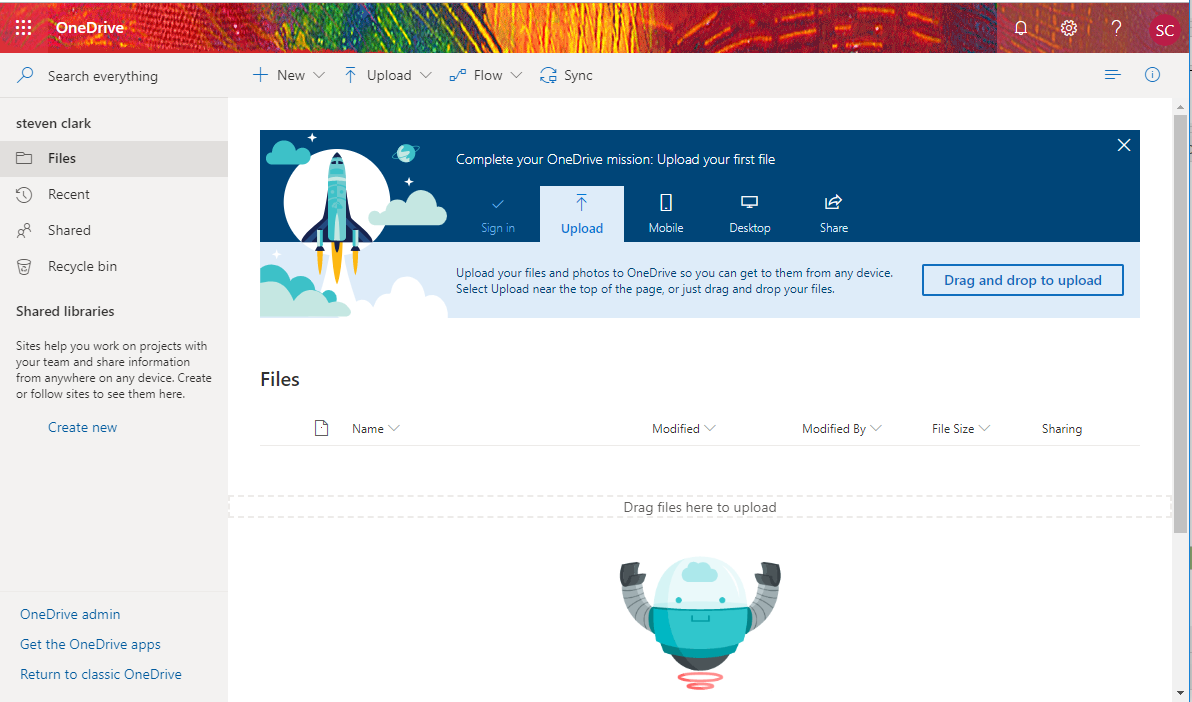
QUpload New Documents
To upload a new file, select Upload then choose to upload individual files or an entire folder.

Select the File you would like to upload and select Open.

QDelete a Document
To Delete a file or folder, select the file and Click on Delete. It will then ask you to confirm the deletion.

Q Share A Document
To Share a file, click on the file menu button  and select Share
and select Share
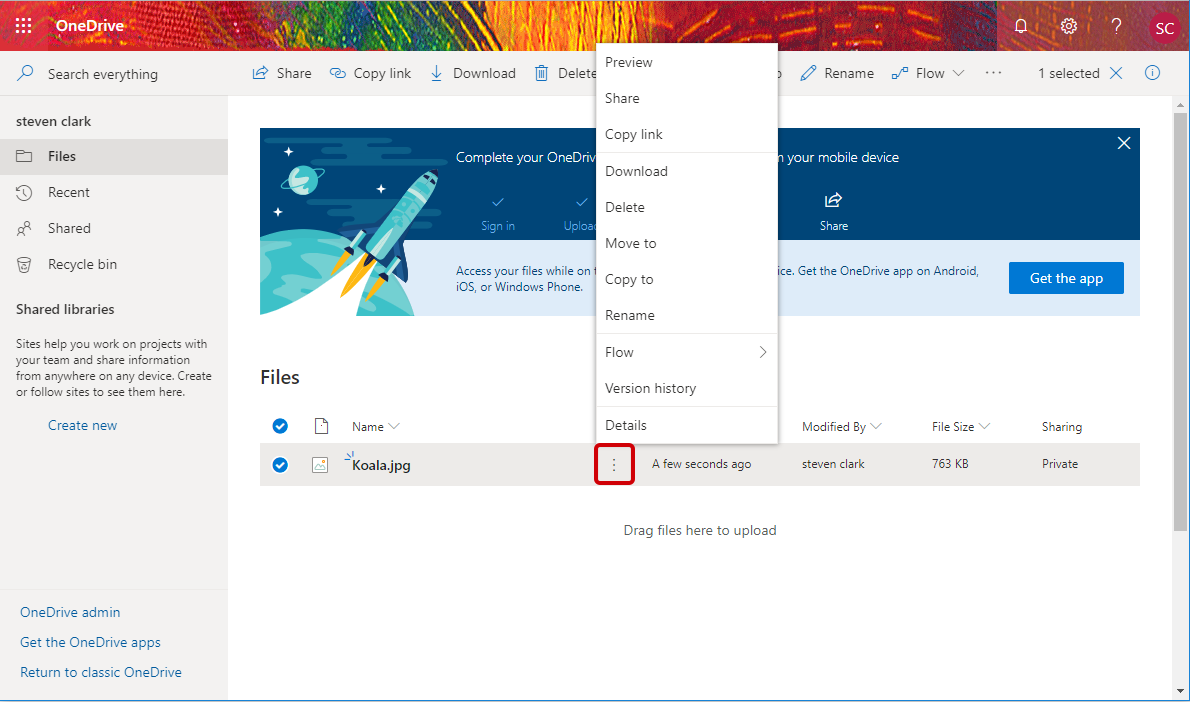
Either choose to enter an email address of the recipient you would like to share your files to or select Copy Link to generate a pastable link that you can copy and send using another method.

