Reset Password
1
You can access the Microsoft 365 Portal by visiting https://login.microsoftonline.com
2

Select Admin

3

You will be taken to your admin dashboard. You will be taken to your admin dashboard. Select Users > Active Users
Then can either search for the user in the filter search box or select the user from the list you wish to reset the password for and select Reset Password.

4
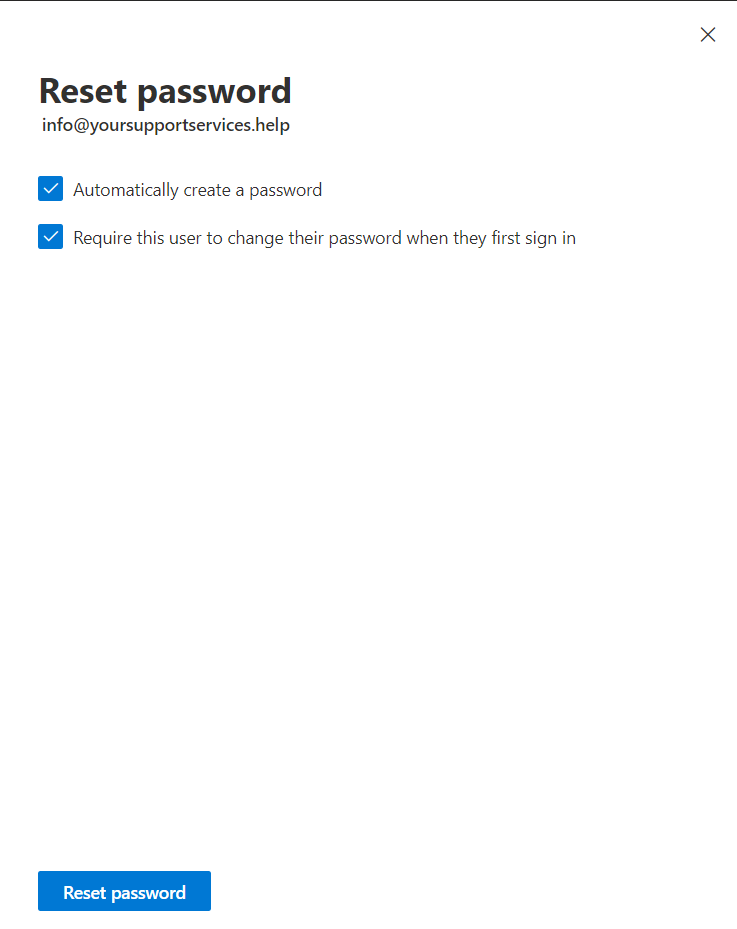
Then you can choose to either auto-generate a password or create your own by unticking the Automatically create a password box. You can also set the user to create their own password when they first sign in.
Select Reset Password when finished.
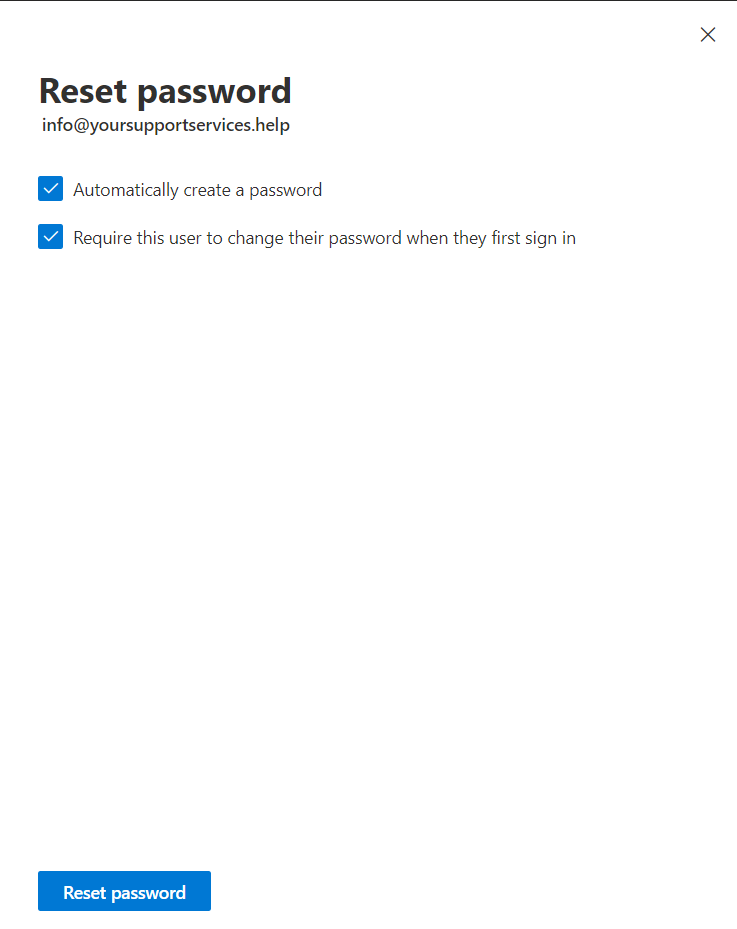
5

The updated credentials will be displayed on the next page.

